# How to convert website into kotlin android app in android studio
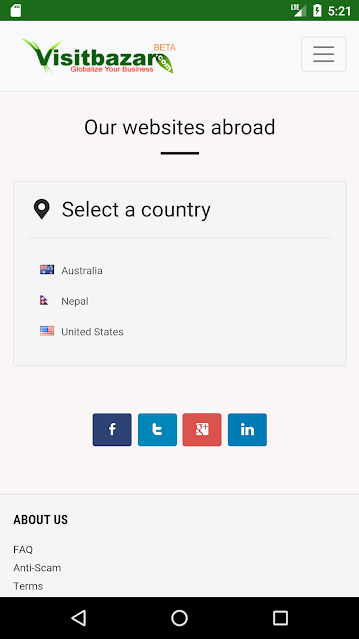
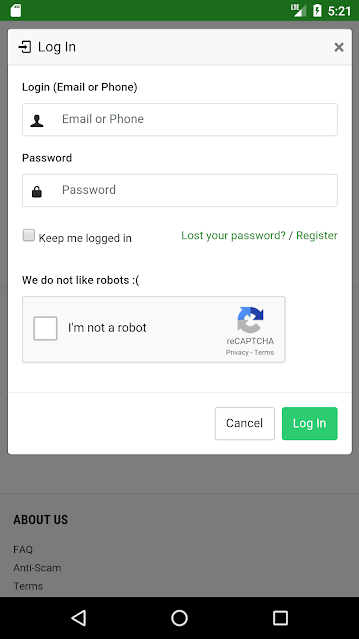
WebView is a view that display web pages inside your application. You can also specify HTML string and can show it inside your application using WebView. WebView makes turns your application to a web application
# Complete Code
# UI Design
- Include WebView in the Main XMl file:
In activity_main.xml
<WebView
android:id="@+id/webView"
android:layout_width="0dp"
android:layout_height="0dp"
android:layout_marginStart="8dp"
android:layout_marginTop="8dp"
android:layout_marginEnd="8dp"
android:layout_marginBottom="8dp"
app:layout_constraintBottom_toBottomOf="parent"
app:layout_constraintEnd_toEndOf="parent"
app:layout_constraintStart_toStartOf="parent"
app:layout_constraintTop_toTopOf="parent" />
1
2
3
4
5
6
7
8
9
10
11
12
13
2
3
4
5
6
7
8
9
10
11
12
13
# Add necessary permission for Internet
AndroidManifest.xml
<uses-permission android:name="android.permission.INTERNET" />
1
# Update Main Activity
webView = findViewById(R.id.webView) as WebView
webView.settings.javaScriptEnabled = true
webView.settings.setAppCacheEnabled(true)
webView.loadUrl("https://google.com/")
webView.webViewClient = object : WebViewClient() {
override fun onReceivedError(view: WebView, errorCode: Int, description: String, failingUrl: String) {
webView.loadUrl("file:///android_asset/error.html")
}
1
2
3
4
5
6
7
8
9
10
11
12
2
3
4
5
6
7
8
9
10
11
12